
Continuous learning student, welcome!
Are you in an open university of applied sciences, in further training, or in specialized training? They are part of HAMK’s continuous learning offering. Welcome to study!

Before studies
Registration is always binding, so please read carefully the cancellation terms of the training on the training presentation page. If the group is full, in most trainings you can register for the waiting list.
Open UAS studies are paid for at the time of registration. (NOTE! In studies of 30 credits or more, the payment may be in installments.) Payment terms for specialization training and further education can be found on the training presentation page.
Please note that invoices are subject to collection. If you need to cancel your registration, please contact the training contact person (continuing education, specialization training) as soon as possible. In Open University of Applied Sciences studies, please send an email to avoinamk@hamk.fi.
Before the start of the studies, you will receive more detailed instructions via email. The instructions will include guidance on activating your user account and two-factor authentication.
If your studies use a learning platform (Learn-Moodle), please test your login to the platform before the start of your studies!
Activate your username and password by first activating your username and then activating two-factor authentication. You can do the activations immediately after receiving the “HAMK account activation” email. If you do not see the email, remember to also check your spam folder!
You will need your own computer and internet connection for studying. It is also good to have a microphone and camera (often built-in in laptops). Please check the functionality of your devices before starting your studies.
Install at least the Google Chrome browser on your computer (also for MacOS), and you can find the installation instructions at the link below (videos are most reliably viewed on Chrome).
As an open university student, you will have access to a HAMK student email address (student.hamk.fi). To receive important messages related to your studies, remember to check your email regularly. You can also set up automatic forwarding to any email address you prefer.
Digital Services
In many courses, you will need the Learn-Moodle learning platform. Instruction can also be provided via Zoom or Teams.
Please note that there are instructions and rules related to using the services. Some of the rules apply only to degree students. Please familiarize yourself with at least the security instructions. (Requires logging in with student credentials.)
HAMK Moodle can be found at the address learn.hamk.fi. Moodle is the online learning environment used in HAMK studies, where you can find study contents, schedules, learning materials, and assignments. Assignments are submitted on Moodle, and you will also receive feedback through it. Remember that you are responsible for keeping the files you have submitted until you have received the assessment of the study.
Your username and teaching materials are available for 28 days after the end of the training.
Microsoft 365 offers versatile tools as a cloud service.
As a student of Open University of Applied Sciences, specialization courses and some continuing education training, you will have access to Microsoft applications (Word, Excel, PowerPoint, Outlook).
For IT issues (e.g., questions related to usernames, login problems, software installations, Mac computers), Helpdesk can assist you. Send an email to it@hamk.fi or call 03 646 3000 (Monday to Friday from 8:15 AM to 3 PM). You can also submit a ticket at helpdesk.hamk.fi (requires login).
Helpdesk can assist you best when you provide the name of your program and specify which form of continuing education is involved (Open AMK, continuing education, specialization training)
Microsoft Teams is a service designed for team collaboration. It can also be used as a tool for online teaching and meetings. Teams provides a platform where you can work together with other students and teachers.
Teams is well-suited for working on project tasks with your team: you can collaborate on shared files, manage your common assignments, discuss in channels or chat, and organize and record online meetings. You can also make one-on-one calls in Teams.
Zoom offers the possibility of video and audio connection, sharing screen and materials, as well as working in small groups. Zoom is used at HAMK for online teaching as well as organizing larger events.

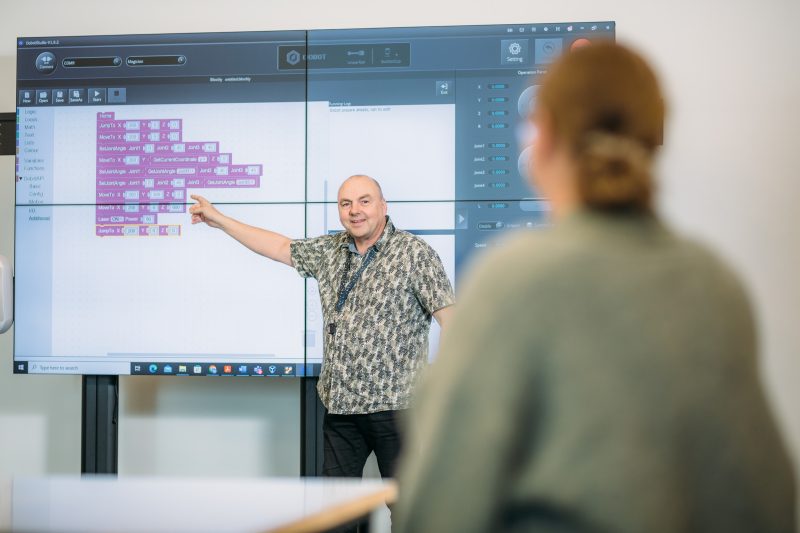
Good to know
Online learning: You study entirely online, meaning you can study from anywhere in Finland or the world. However, there may be scheduled teaching sessions at specific times.
Non-stop study is an online course that you can do independently whenever it suits you. There is a defined completion period for the studies, but you can finish them more quickly. Your right to study ends after the deadline. Completing independent online studies requires good self-management skills. It’s important to create a solid study plan to ensure your studies progress as planned.
In-person study: You study in a classroom or similar setting at a specific time. The location can be one of HAMK’s campuses or another agreed-upon place.
Blended learning: The training combines in-person and online teaching.
Hybrid: You can choose whether to participate in the training online or attend in-person.
HAMK’s library is open to everyone, and its printed collections are available for all to use. You can find more information about the use of printed materials from HAMK’s library.
With your HAMK credentials, you have the right to access HAMK’s e-resources, such as e-books, articles, and databases. E-resources can be found in HAMK Finna. (NOTE: Some continuing education customers may have limited access.)
Studying at a higher education institution requires an interest in learning and a desire to acquire new study skills. The most important thing is to schedule your studies to fit your daily life. Online study, especially non-stop studies, requires determination and effective time management. However, it’s good to remember that in continuous learning, you often set your own goals for your studies.
For challenges and unexpected situations in your studies, you can get help from the continuous learning guidance counsellor, with whom you can book an appointment for an online meeting.
Book an appointment with the continuous learning guidance counsellor via e-mail continuous.learning@hamk.fi
- Please provide feedback on the training through the feedback link.
- You can print your transcript of records for credit-bearing studies yourself from the My Study Info service.
- Separate certificates are issued for specialization training and most continuing education courses.
- Do you want to study more? The continuous learning guidance counsellor can help if you’re considering your next step.
In the My Study Info service, you can view the studies and degrees you have completed. You can also print transcripts of records from the service. Completion information for open university studies, specialization training, and nearly all credit-bearing continuing education courses is automatically transferred to the My Study Info service.
In life, there are surprises, sometimes happy, sometimes more challenging. If you have to interrupt your studies, please contact the person responsible for your studies as soon as possible.
In scheduling challenges, you will be assisted by the contact persons of the respective training. If you want to discuss your studies more broadly and the challenges in them, book a time with a continuous learning study counselor. They will also help if you need special support to succeed in your studies.
Your user accounts are valid for 28 days after the completion of the training.
If the total content of your Open University of Applied Sciences studies is at least 15 ECTS credits and includes a course you have previously completed, you can inquire about recognition of the studies. A maximum of one-third of your studies can be recognized. Work experience or parts of courses are not eligible for recognition in Open AMK.
For recognition inquiries, please contact the Continuous learning guidance counsellor (continuous.learning@hamk.fi), who will provide you with application instructions.
Help in problem situations
Activate your username and password by first activating your username and then activating two-factor authentication. You can do the activations immediately after receiving the “HAMK account activation” email.
You can activate your username immediately after receiving the “HAMK account activation” email. The message may sometimes go to the spam folder, so please also check your spam folder.
The activation message will arrive about a week before the start of studies, and for nonstop training, it will be sent within about a week after registration.
You will need your own computer and internet connection for studying. It is also good to have a microphone and camera available for use in many training sessions (these are often built into laptops). Check the functionality of the microphone and camera before starting your studies.
- For technical issues (usernames, login problems (e.g. Learn-Moodle), username activation, Mac computers, software), you will be assisted by Helpdesk. Send an email to it@hamk.fi or call 03 646 3000 (Mon-Fri 8:15 AM – 3 PM). You can also create a ticket at https://helpdesk.hamk.fi/ (requires login).
- For practical arrangements related to studies in the open university of applied sciences (schedules, facilities, cancellations), please contact: avoinamk@hamk.fi
- For practical arrangements in other continuing education programs (continuing education, specialization training, etc.), please contact to the training contact person, whose name you can find on the program’s website
You can log in to Learn-Moodle after you have activated your username and completed two-factor authentication. HAMK’s Learn-Moodle can be found at the address learn.hamk.fi. Log in with the HAMK login button, and use the HAMK email address you received for logging in.
If you still can’t log in, please contact ServiceDesk by emailing it@hamk.fi or calling 03 646 3000 (Mon-Fri 8:15 AM – 3 PM). You can also submit a ticket at https://helpdesk.hamk.fi/ (requires login).
If the correct workspace is not visible directly on the Learn Moodle homepage, you can search for it using the Search function by typing the name of the course in the search field. Alternatively, you can search for the workspace using the My Workspaces function (in the top bar of the page) by selecting All.
If your workspace still does not appear, contact the training contact person if you have registered for specialization training or continuing education. If you have registered for Open University of Applied Sciences studies, send an email to avoinamk@hamk.fi.
If you find yourself in a situation where you cannot complete your studies as planned, please contact the person responsible for the training or the continuous learning guidance councelor as soon as possible.
The videos on Learn-Moodle are best viewed using the Chrome browser.
If you lose your certificate, you can order a new one for a fee. Please contact the training contact person for detailed ordering instructions.
Starting from 2024, credits earned in the continuing education programs will also be available in the My Study Info service.